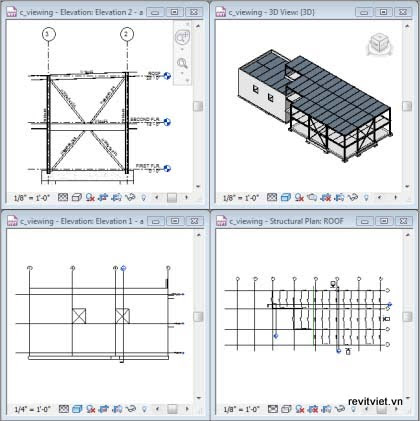vnrevit - Nền Revit MEP dành cho việc lập mô hình thông tin xây dựng là một thiết kế và hệ thống dẫn chứng bằng tài liệu hổ trợ thiết kế, những bản vẽ và những bản liệt kê ( schedules ) theo yêu cầu dự án xây dựng. Việc lập mô hình xây dựng ( Building Ifnormation Modeling -BIM ) phân phối thuộc tính về thiết kế dự án, phạm vi, chi tiết thiết kế thi công, và những giai đoạn thực hiện. trong mô hình Revit MEP, mỗi tờ bản vẽ, phối cảnh 2D và 3D, bản liệt kê, Revit MEP sẽ thu nhập thông tin về dự án xây dựng và sắp xếp thông tin này ngang qua tất cả các nội dung trình bầy khác của dự án. Khi thay đổi thông số, Revit MEP sẽ tự động sắp xếp những thay đổi dc thực hiện ở bất cứ nơi nào- trong các phối cảnh mô hình, những tờ bản vẽ, những bản liệt kê, những mặt cắt và sơ đồ.
Revit MEP về phương thức hoạt động và giao diện giống những phần mềm Revit khác. Điểm khác nhau cơ bản đó là lĩnh vực thiết kế. Revit Building nghiêng về lĩnh vực thiết kế xây dựng cơ bản, hiệu chỉnh và bổ sung các phần tử cần thiết trong dự án, trang trí nội thất và xuất phim.
Revit MEP thiên về những lĩnh vực mà revit còn bỏ trống nhưng không thể thiếu được trong 1 công trình xây dựng, đó là: điện và cơ khí ...
Đến với Revit MEP người thiết kế trợ giúp xây dựng:
- Hệ thống điện cung cấp và chiếu sáng
- Thiết kế hệ thống kết nối điện thoại
- Thiết kế hệ thống báo cháy khẩn cấp ( trong lĩnh vực cơ khí Revit MEP chuyên sâu về thiết kế. )
- Hệ thống điều hòa không khí, điều hòa nhiệt độ
- Hệ thống đường ống chiệu áp lực
- Hệ thống phòng cháy, chữa cháy.
Đặc điểm cơ bản của ứng dụng lập mô hình thông tin xây dựng là khả năng kết hợp những thay đổi và duy trì tính nhất quán vào mọi lúc. Bạn không cần phải can thiệp để cập nhật những bản vẽ hoặc những liên kết. Khi thay đổi điều gì đó, Revit MEP ngay lập tức xắc định điều gì chiệu tác động bởi sự thay đổi ấy và phản ánh thay đổi đó vào bất kỳ những phần tử bào chiệu tác động. Revit MEP sử dụng 2 khái niệm chính yếu làm cho nó trở nên đầy quyền năng đặc biệt và sử dụng dễ dàng. Đầu tiên là việc giành được những mối quan hệ trong khi nhà thiết kế làm việc.
Thứ hai là phương pháp truyền những thay đổi trong xây dựng. Kết quả của những khái niệm này là: Phần mềm hoạt động giống như bạn thực hiện, không yêu cầu nhập dữ liệu không quan trọng đối với thiết kế. Revit MEP sử dụng năm hạng phần tử : Host, Component, annotation, View, và datum.
- Hosts : Gồm những phần tử như sàn nhà, mái và trần nhà
- Components: Gồm có cửa sổ, cửa ra vào và các vật dụng khác.
- Annotations: Quan sát dưới dạng 2D theo hướng chỉ định. ( view-specific).
- Views: là những hướng quan sát động của mô hình và luôn cập nhật.
- Datums: là những phần tử tham chiếu giúp bạn kết hợp công trình xây dựng lại với nhau. Những phần tử Revit MEP được thiết kế do bạn tạo và hiệu chỉnh trực tiếp không cần lập trình.
- Projest ( dự án ): Trong Revit MEP, dự án là cơ sở dữ liệu thông tin đơn lẻ liên quan đến mô hình thông tin xây dựng. File dự án chứa tất cả thông tin dành cho thiết kế xây dựng, từ hình học đến dữ liệu xây dựng. Thông tin này bao gồm những thành phần được dùng để thiết kế mô hình, những phối cảnh của dự án và những bản vẽ của thiết kế.
- Level : ( mặt phẳng ): là những mặt phẳn nằm ngang vô hạn, hoạt động như một tham chiếu cho những phần tử như mái nhà. sàn và trần.
- Element (phần tử): khi tạo dự án, bạn bổ sung những phần tử xây dựng thông số Revit MEP vào thiết kế. Revit MEP phân loại những phần tử theo kiểu thành phần ( model component) và những lời chú thích ( annotations).
- Family: là những nhóm phần tử trong cùng chủng loại ( category) nhằm tập hợp những phần tử theo thông số ( những đặc tính ), công dụng giống nhau. những phần tử khác nhau trong 1 family có thể có những giá trị khác nhau đối với một số hoặc tất cả các đặc tính, nhưng tập hợp những đặc tính ấy - tên và ý nghĩa của chúng - thì giống nhau. Families có thể là những component families hoặc system families:
- Những files component family có thể được nạp vào 1 dự án và được tạo ra những family templates.
- System families: bao gồm những bức tường, các chiều, trần nhà, mái nhà, những mặt phẳng và không thể dùng để nạp và tạo những file riêng biệt.
- Revit MEP xắc định sẵn những tập hợp những đặc tính và sự miêu tả đồ họa của các System families.
- Bạn có thể sử dụng những loại được xắc định sẵn để phát sinh những loại mới thuộc về family trong phạm vi dự án.
- System families có thể chuyển động qua lại giửa các dự án
Insttannce : Là những hạng mục được thiết lập trong dự án và có những vị trí cụ thể trong tòa nhà hoặc trên bản vẽ.
Nguồn trích dẫn: benhvientinhoc.com
Link download phần mềm Revit MEP 2013 full
Khi down về xong các bạn giải nén vào 1 thư mục trong máy, rồi tiến hành cài đặt bình thường như các phiên bản cũ.
Hoặc các bạn có thể down Link trực tiếp trên trang Autodesk bên dưới, rồi sau đó bẻ crack theo file bộ Crack Full mà mình đã Post
http://trial.autodesk.com/SWDLDDLM/2013/RVT/ESD/Autodesk_Revit_2013_English_Win_32-64bit.exe http://trial.autodesk.com/SWDLDDLM/2013/REVIT/ESD/Autodesk_Revit_Architecture_2013_English_Win_32-64bit.exe
Nguồn vnrevit